How might we enable students to self-track and visualise fidgeting behaviour?
This project explores self-tracking, annotation, visualisation, and regulation of fidgeting behaviour during online lectures. Fidget Digits, a self-tracking device, adds ’physical margins’ around the structured digital workspace students work in. Secondary interactions such as fidgeting extrinsically enhance a user’s state toward the completion of their primary tasks.
MY ROLE
Project Management
Ideation
User Research
Wireframing
Product Design
Visual Design
Interaction Design
Data Visualisation
TOOLS & METHODS
Adobe XD
Rhino 3D
KeyShot
3D Printing
Arduino Nano
TEAM
Tashfeen Ahmed
Jiangnan Xu
Sharon Li
Peize Li
DURATION
3 months
PROBLEM
Fidgeting means making small movements, especially of the hands and feet, through nervousness or impatience, usually unconsciously. Research in psychology shows that fidgeting behaviour reflects a person’s attentional state. The research also suggests that fidgeting increases over time as the attention level decreases. During online lectures, it is hard to concentrate due to several reasons. Fidget Digits is an artefact that aims to help users self-track, visualize and annotate fidgeting behaviour.
Fidgeting is a common behaviour, especially during online lectures. There is a dilemma surrounding the benefits and detrimental impacts of fidgeting. Schools have also banned fidget spinners in the past. Research shows that in some cases, fidgeting can actually be a way of regulating attention, and hence beneficial. However, this is heavily dependent on context.
USER RESEARCH
To understand fidgeting behaviour during online lectures, semi-structured interviews (N=10) were conducted with students from The University of Edinburgh. Key takeaways from the study were:
Fidgeting and doodling are common behaviours among students taking online classes.
Fidgeting increases in longer online lectures.
Some students use doodling as a method of attention regulation.
Students prefer a handheld fidgeting tracker rather than a wearable device.
Based on our research, we identified a persona. This artefact is designed for ‘Online Millenials’ i.e. students who are tech-savvy and take online classes.
DESIGN PROCESS
Based on the user research, we sketched some concepts and discussed them with the target audience. Feedback from users was taken at all steps during the design process. The finalized designs were modelled on Rhinoceros 3D software and 3D printed for evaluation.
SOLUTION
The device is fitted with a speed measuring sensor which captures the number of spins i.e. a single spin equals one data reading. The data is recorded with a timestamp so that it can be visualised on a time series. The aim of recording timestamps is to be able to relate them to the user’s daily routine and explore fidgeting patterns over time. Users can annotate data to make better sense of it. Alternatively, it can be synced with the calendar to auto-annotate timings. The data visualisation applet keeps a diary of readings and annotations.
HOW DOES IT WORK?
Data from the Fidget Digits device is stored locally on the device in an SD card. It can then be transferred to another device for visualisation and annotation. This flow diagram shows the progression of steps from tracker usage to self-awareness.
DATA VISUALISATION & ANNOTATION
The aim of this project is to not only let users visualise data but also be able to annotate it. Annotation can happen automatically if the calendar is synced with the applet or users can manually select fidgeting events and annotate them.
REFLECTION
Our aim was to design a device that does not distract users but helps them become more self-aware about their fidgeting behaviour. Although our initial prototype was based on user research, it was more focused on functionality rather than ergonomics. After evaluating the prototype with users, we were able to revise the design to make it easy to hold and fiddle with.
This was a group project for one of the courses in the Design Informatics programme.